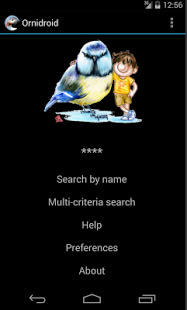Ornidroid 11.3.1
Free Version
Publisher Description
Ornidroid is a free and open source application for bird watchers. It has a database of around 450 European common species.
Ornidroid provides :
a search engine on bird names in many European languages and also in Japanese and Chinese. A search on scientific names is also available.
a multi criteria search : you can browse birds by feather colour, category, size, etc...
for each species, there are multimedia resources (zoomable pictures, sound records), a short description (only in French) and the list of the names in different languages.
You can download pictures and sounds while you use the application. If you want to use Ornidroid when you are offline, you can install the full packages of sounds and pictures on your device (around 200 Mb are needed).
Please go to https://github.com/giletvin/ornidroid/wiki for more information.
User's guide : https://github.com/giletvin/ornidroid/wiki/Help
How-to install the full packages of sounds and pictures : https://github.com/giletvin/ornidroid/wiki/Installation-en
Keywords : Nature, Birds, ornithology, birdwatching, oiseaux, ornithologie
About Ornidroid
Ornidroid is a free app for Android published in the Teaching & Training Tools list of apps, part of Education.
The company that develops Ornidroid is giletvin. The latest version released by its developer is 11.3.1. This app was rated by 1 users of our site and has an average rating of 4.0.
To install Ornidroid on your Android device, just click the green Continue To App button above to start the installation process. The app is listed on our website since 2017-06-24 and was downloaded 128 times. We have already checked if the download link is safe, however for your own protection we recommend that you scan the downloaded app with your antivirus. Your antivirus may detect the Ornidroid as malware as malware if the download link to fr.ornidroid is broken.
How to install Ornidroid on your Android device:
- Click on the Continue To App button on our website. This will redirect you to Google Play.
- Once the Ornidroid is shown in the Google Play listing of your Android device, you can start its download and installation. Tap on the Install button located below the search bar and to the right of the app icon.
- A pop-up window with the permissions required by Ornidroid will be shown. Click on Accept to continue the process.
- Ornidroid will be downloaded onto your device, displaying a progress. Once the download completes, the installation will start and you'll get a notification after the installation is finished.